Choosing Bitcoin Wallets

Bitcoin and Bitcoin Wallets
If you are new to Bitcoin, you will want to know where to hold your Bitcoin.
Bitcoin are held in digital wallets – i.e., on a computer somewhere. These wallets can either be downloaded onto a computer, or held online or downloaded onto a mobile phone. This video goes through in a very methodical way and answers 3 basic questions:
- What is a Bitcoin Wallet?
- How do I get a Bitcoin Wallet?
- How do I use a Bitcoin Wallet?
The video also includes worked examples on how to download a wallet for your computer using Multibit and how to set up an online wallet (two different versions shown – Blockchain.info and Coinbase).
Because a wallet is digital, it is very important to provide proper security and backup to protect your wallet. the video goes through this but here are the guidelines.
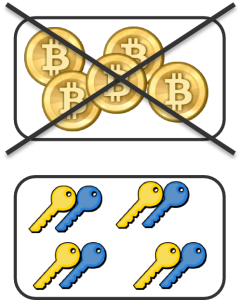 Make sure the wallet is password protected. The password needs to be strong enough to stop someone guessing what it is. The suggestion used in the video is 16 characters minimum using letters (lowercase and uppercase), numbers and symbols. The video does not say that the password should not contain things like your name and your date of birth – I use a random password generator to create mine.
Make sure the wallet is password protected. The password needs to be strong enough to stop someone guessing what it is. The suggestion used in the video is 16 characters minimum using letters (lowercase and uppercase), numbers and symbols. The video does not say that the password should not contain things like your name and your date of birth – I use a random password generator to create mine.- Your transactions are sent with a private key (which also needs to be a complicated key if you are allowed to choose one yourself). Make sure you back this private key up. Ideally this backup should not be on your computer and it is better if it is not even online. The suggested approach is to export the private key as a file, password protect that file and store that file on a device which is not attached to a computer (it could be a USB stick or an SD card or a burnable CD/DVD)
- It is smart to have more than one copy of the private key backup in case one goes missing or the file becomes corrupted. Without the private key, you cannot send any payments from the wallet.
Video from SecureYourWallet.com
If you like the video you could make a donation to Gareth who made the video and you could test out your new found wallet skills. His Bitcoin address is 1GAretHEXfPiBhqPmny7GD6sMTm5MnZVsU .
Just make sure you understand the fractions of a BTC before you hit send so you know how many dollars are heading out of your wallet.
Note: Since this video was creat Bitcoin.org have removed Blockchain.info from their site – there are security issues that need t be fixed relating to the resetting of 2 factor authentication keys


